I finally figured out how to format my Brinno TLC 100 using a Mac. Let me explain.
1. Connect the flash drive to the Mac
2. Open Disk Utility.app
3. Chose the Brinno drive
4. Chose Erase from the Disk Utility.app tool bar
5. Click on the Erase button on the lower left of the window making sure the Format is MS-DOS (FAT)
4. Chose Erase from the Disk Utility.app tool bar
5. Click on the Erase button on the lower left of the window making sure the Format is MS-DOS (FAT)
9. Choose the Setup TLC and download files
10. Place the downloaded files in a place that is easily remembered on your Mac, name the folder Brinno to be able to search for it
11. Then drag the contents of that folder to the flash drive
12. Eject the flash drive and you are set to place it into the TLC 100 and start capturing images
©Damyon T. Verbo - all rights reserved






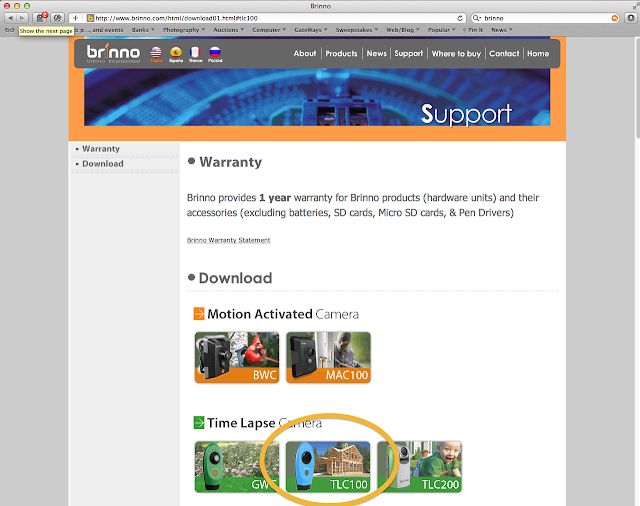




Hi,
ReplyDeleteI'm Gary, i work for Brinno marketing dept, and i am happy to see this useful article for MAC user to install Brinno TLC100 application, i wonder if i can public your blog on Brinno support page to help other Brinno TLC users?
Please kindly let me know your thought, thanks!
BR,
Gary
Incredibly useful blog, thanks for passing on the knowledge!
ReplyDeleteYou are most welcome. It is my pleasure.
ReplyDeleteHey Damyon,
ReplyDeleteFirst, thank you for the instructions on getting the TLC100 formatted for Mac. Following all of your instructions, I unfortunately am still unable to get the two beeps which signal the camera is operational. Do you know if any support / software has changed on Brinno?
Thanks so much!
Scott
Scott - I am afraid I do not have any additional information.
ReplyDeleteVery useful. Thank you. With the Brinno website unreachable, would you be able to upload the .exe file to somewhere I could download a copy?
ReplyDeleteThis comment has been removed by the author.
ReplyDeleteI was referring to the 'Setup TLC.exe' file. I would follow your instructions but cannot get the original .exe file from Brinno. The website is unreachable.
ReplyDeleteThis comment has been removed by the author.
ReplyDeleteYou can find the Setup TLC.exe file by joining the Yahoo group @ < http://groups.yahoo.com/neo/groups/Brinno/info >
ReplyDeleteThank you.
ReplyDeleteDaymon,
ReplyDeleteI just bought the TLC Pro 2oo 1.2 . running Maveriks. I do not see a dowload setup for this camera. I downloaded the setup for the 100. When I try to open the folder it says Windows necessary. Where did I go wrong?
I don't have a clue. Sorry to say I haven't used the TLC since before I changed to Mavericks.
ReplyDelete